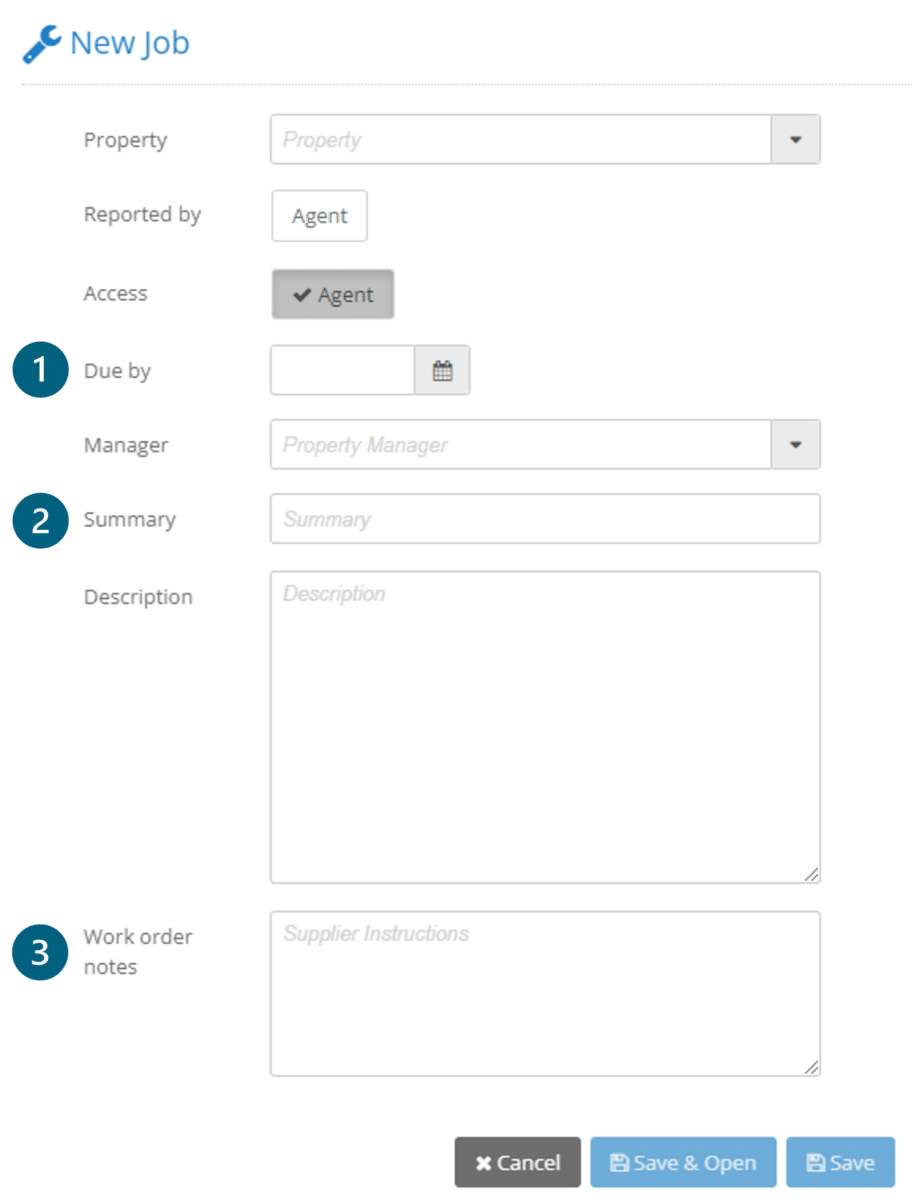Get more time back in your day with our PropertyMe integration
Automatically sync data from your PropertyMe software into our systems to streamline processes.
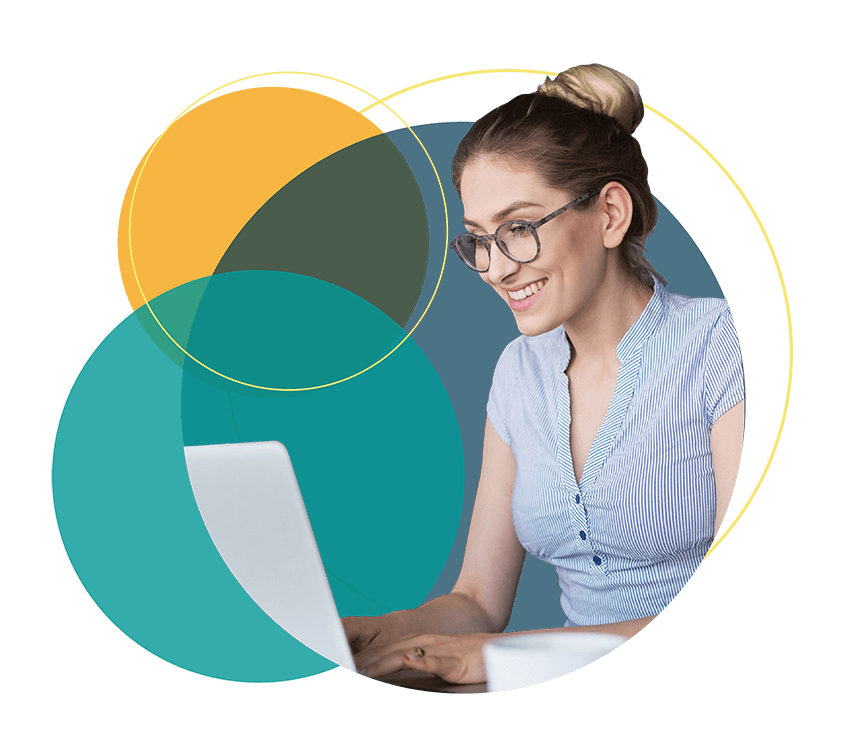

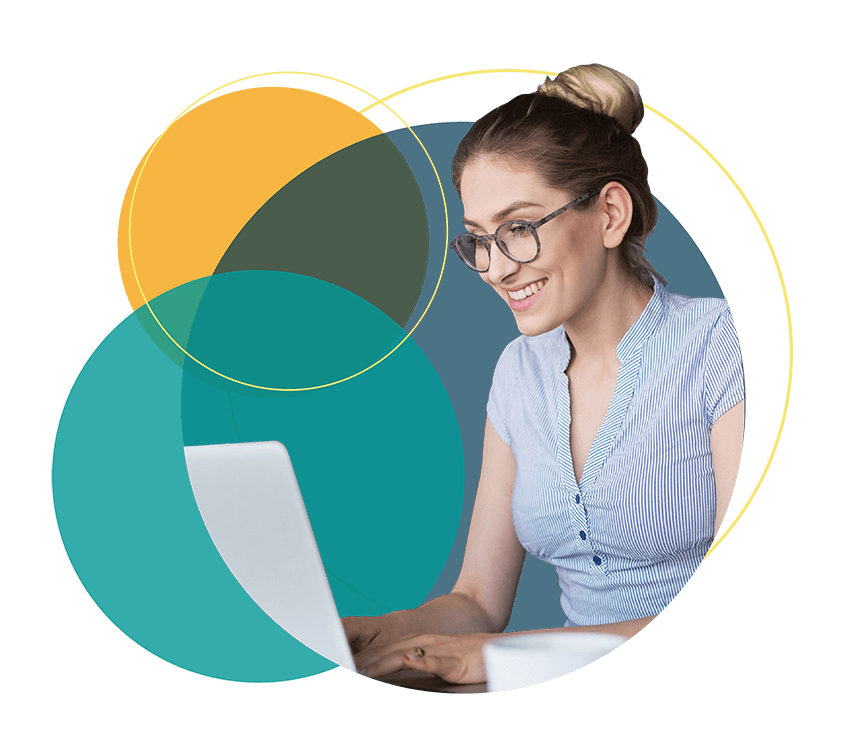
 Integration Partner
Integration Partner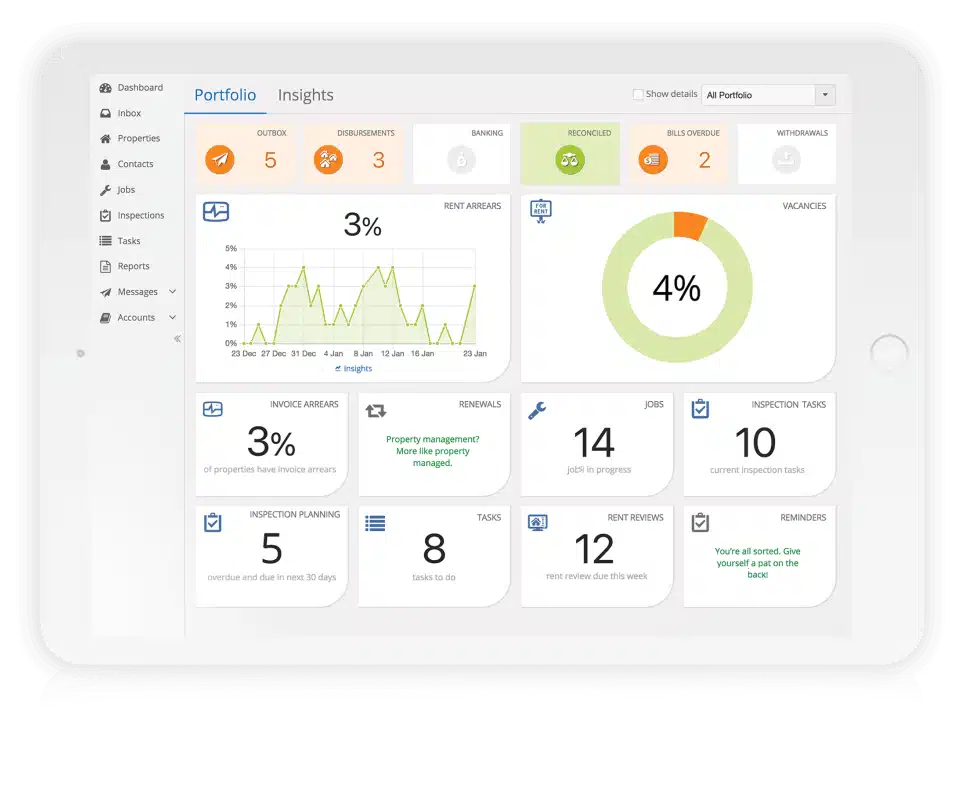
Through the integration of our platform with your PropertyMe software, live and accurate data is shared, eliminating errors and streamlining interactions.
Once setup, the integration will automate:
1. Due by
This field will be used to determine the due date in our system.
IMPORTANT: This due date should be set a minimum of two weeks in advance for regular work orders.
2. Summary
The summary information will be used to determine the type of work we need to carry out using key words.
For example:
3. Work Order Notes
Supplier Instructions: We will process any special instructions provided via Supplier Instructions.
For example:
Things to remember: